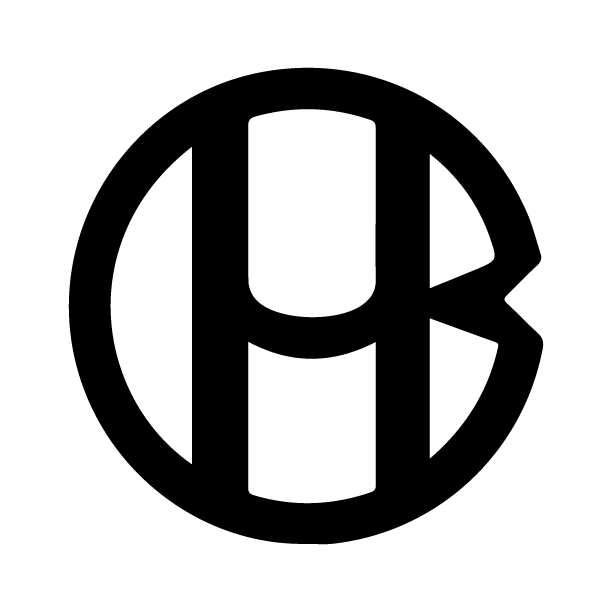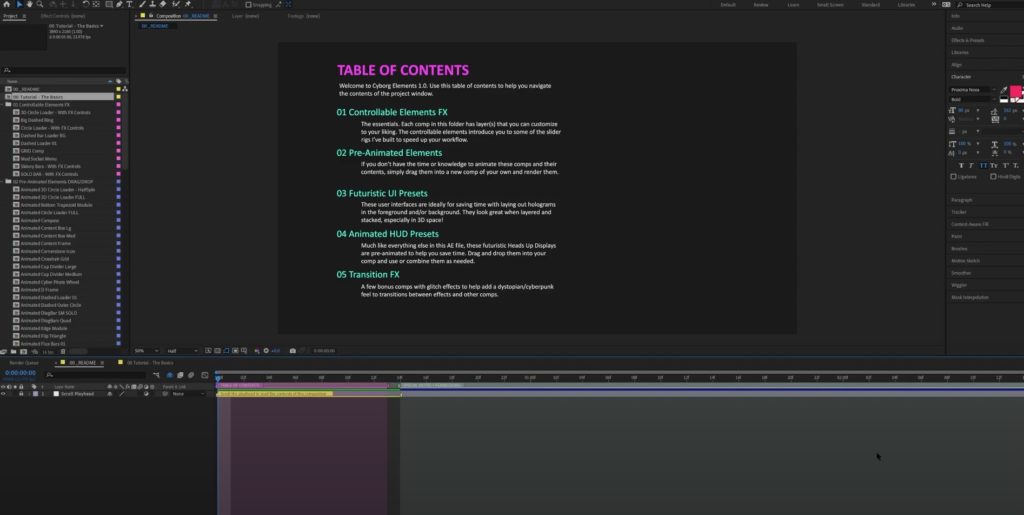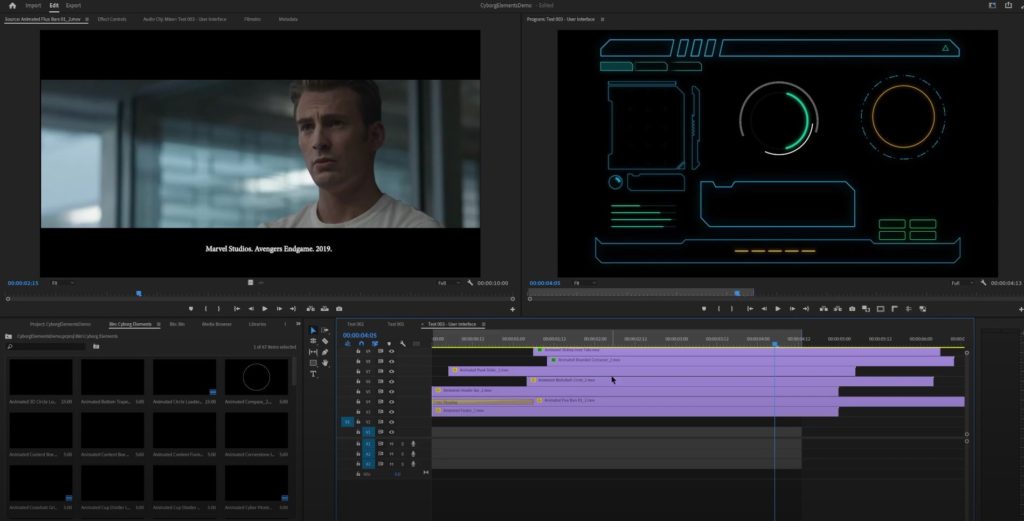Featured Tutorials
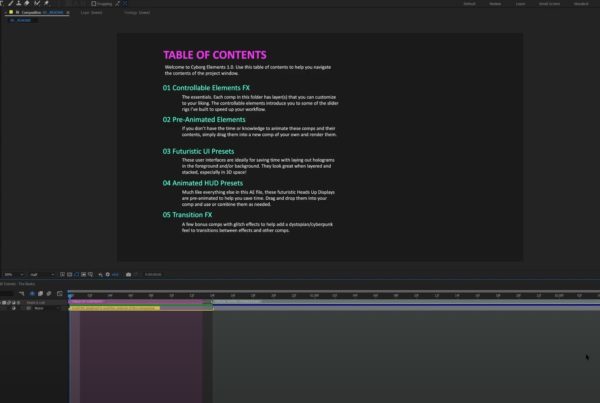
Cyborg Elements 1.0 – After Effects Walkthrough
In this video, I discuss the contents of the Cyborg Elements 1.0 AE template file to help users navigate the project structure and its several components. We learn why Cyborg Elements was built, what we can do with it, and how to use it to its fullest potential. Get Cyborg Elements 1.0: Cyborg Elements 1.0 Available Now on Gum Road…
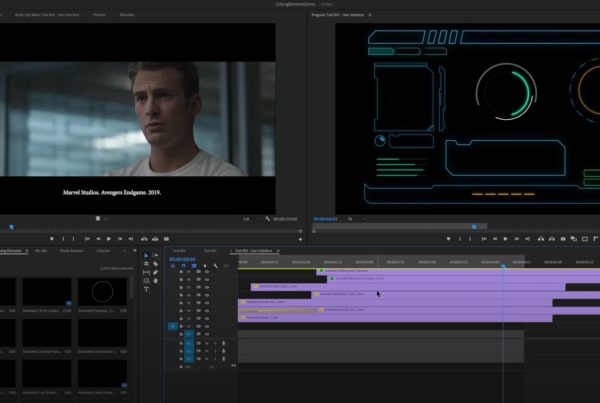
Cyborg Elements 1.0 – How to Drag N Drop for Editors
In this video, I do a detailed overview of how the components within Cyborg Elements 1.0 can be used in a nonlinear editor such as Adobe Premiere Pro. - How to Drag and Drop from the bin to the timeline - How to make your own futuristic HUD UI by combining the elements - How to adjust the color, scale,…
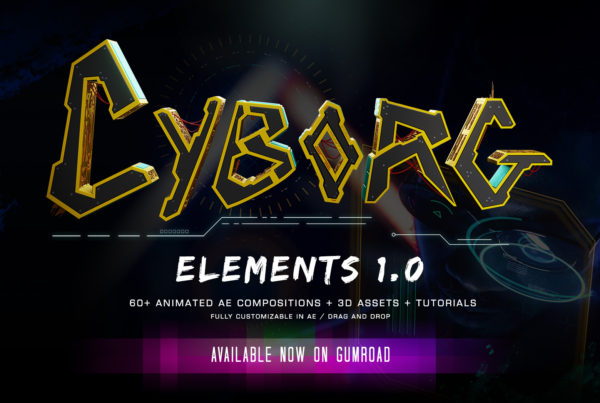
Cyborg Elements 1.0 – Intro
With the release of my futuristic digital asset kit called Cyborg Elements, I've created a series of short tutorial videos on how to use it. In this video, I go over the folder contents and how to import them into Adobe Premiere for Drag-N-Drop editing your own UI compositions. Get Cyborg Elements 1.0: Cyborg Elements 1.0 Available Now on Gum…
Featured Tutorials
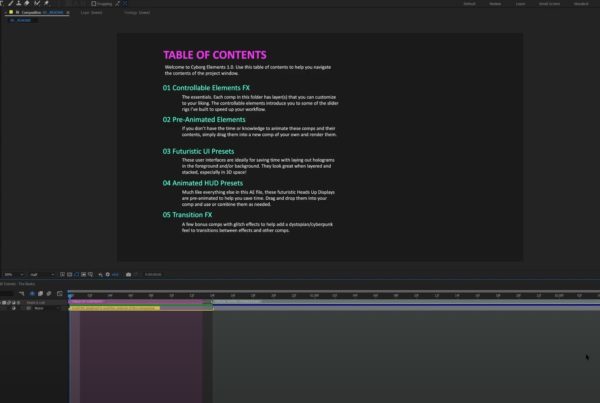
Cyborg Elements 1.0 – After Effects Walkthrough
In this video, I discuss the contents of the Cyborg Elements 1.0 AE template file to help users navigate the project structure and its several components. We learn why Cyborg Elements was built, what we can do with it, and how to use it to its fullest potential. Get Cyborg Elements 1.0: Cyborg Elements 1.0 Available Now on Gum Road…